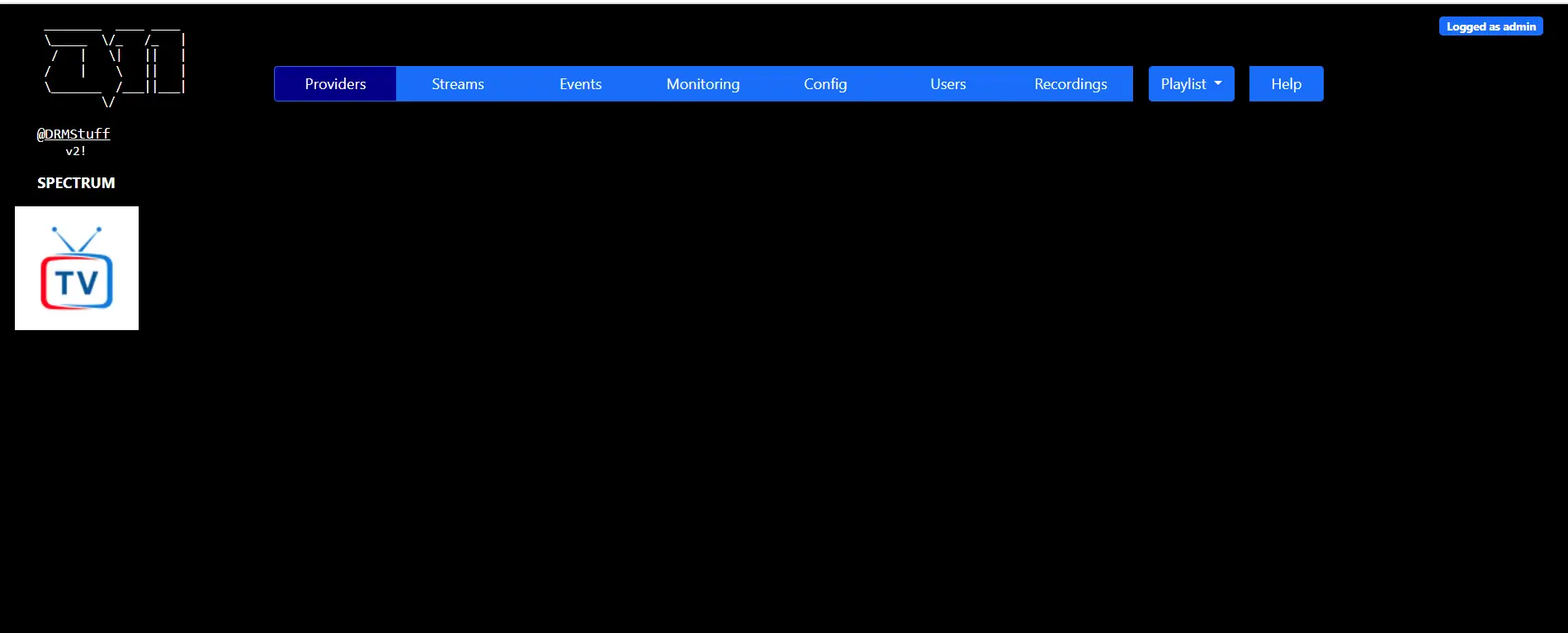
O11 OTT Streamer Installation On Ubuntu
I will install o11 ott streamer on your server. O11 OTT Streamer V2. If we have the latest version, we can install it for you. I will charge you 100€. I will give you the complete installation. O11 OTT Streamer V2 which has a Lifetime License and unlimited access.
I can fix all issues with your setup like:
I Do Offer Paid Services
- O11 OTT Streamer Start Auto On Ubuntu Reboot
- So it will start automatically when you reboot your server.
- How to add MPD Links. I can tell you the complete method.
- Also, if you have any problem, I can help you with that too.
- If you want to buy MPD links.
- I can provide you that too like USA UK Germany and Other Countries.
- 503 or other errors
- Not logging or loading issues
Complete Guide to Installing O11 OTT Streamer on Ubuntu
In the ever-evolving landscape of media consumption, Over-The-Top (OTT) streaming has emerged as a dominant force, offering viewers unparalleled access to a vast array of content. Among the myriad of options available, O11 OTT Streamer stands out as a versatile and feature-rich solution for content delivery. In this article, we will delve into the details of O11 OTT Streamer and provide a comprehensive guide to installing it on Ubuntu.
O11 OTT Streamer is a cutting-edge streaming platform designed to meet the demands of modern viewership. Boasting a user-friendly interface and robust functionality, O11 OTT Streamer enables seamless delivery of live and on-demand content across various devices and platforms. Whether you're a content creator looking to reach a broader audience or a media organization aiming to enhance viewer engagement, O11 OTT Streamer offers the tools and capabilities to streamline your streaming operations.
Installing O11 OTT Streamer on Ubuntu is a straightforward process that can be accomplished with just a few simple steps. To begin, ensure that your Ubuntu system is up to date and equipped with the necessary dependencies for running O11 OTT Streamer. Once you have verified your system's readiness, you can proceed with the installation process by following the steps outlined below:
- Download the O11 OTT Streamer package from the official website or repository.
- Open a terminal window and navigate to the directory where the downloaded package is located.
- Use the package manager or command-line tools to install the O11 OTT Streamer package.
- This can typically be done by running the following command:
- sudo dpkg -i o11-ott-streamer.deb
Once the installation process is complete, you may need to configure O11 OTT Streamer to suit your specific requirements. This may include setting up your streaming channels, configuring playback options, and fine-tuning various settings to optimize performance.
After configuring O11 OTT Streamer, you can start the streaming server by running the appropriate command in the terminal. This will launch the server and allow you to begin broadcasting your content to viewers worldwide.
With O11 OTT Streamer up and running on your Ubuntu system, you now have a powerful platform at your disposal for delivering high-quality streaming content to your audience. Whether you're broadcasting live events, hosting on-demand videos, or running a 24/7 streaming channel, O11 OTT Streamer provides the tools and flexibility you need to succeed in today's competitive media landscape.
In conclusion, O11 OTT Streamer offers a comprehensive solution for all your streaming needs, from live broadcasting to on-demand content delivery. By following the steps outlined in this guide, you can quickly and easily install O11 OTT Streamer on your Ubuntu system and take advantage of its powerful features to enhance your streaming operations.
